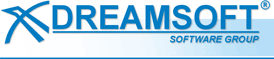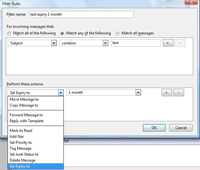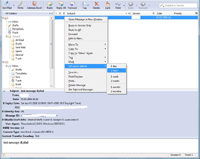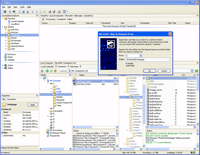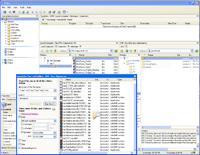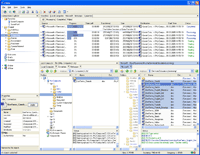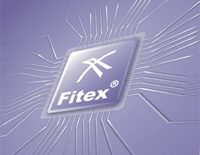Expiry Timestamps
Mozilla Thunderbird Addon which allows to add Expiry Timestamps as custom SMTP headers for single messages stored on an IMAP server. You would have two ways to add an Expiry header:
1) through the context menu in the message-list pane (for all selected messages) and
2) through a new action in the Message Filters dialog (Menu Tools -> message Filters). Message in a folder would be deleted when you call "Compact Folder" in the folder-list pane.
Typical Use Cases:
- - User would write a "message filter" to automatically set the message expiry time to 2 days for messages from anybody with title, for example "meetings today";
- - User would have another message filter to set the expiry time for messages from a mailing list to 14 days;
- - User would select a single message from other about. for example, Xmas gifts and set the expiry time to 1 month.
Download
Fitex
Multithreaded, multipurpose FTP-client. Has the convenient, intuitive user interface
of the file manager for work with files on the remote servers and on the local computer.
The user interface successfully unites in itself all advantages of two popular styles:
files explorer and files commander. The program allows to connect to a plenty of servers simultaneously,
and includes the database of known servers. The program is able to transfer
a plenty of files from one server to another simultaneously, it is able to search for files and directories
on the remote and local resources. It supports drag&drop. Also it is able to map the remote resources
(FTP-directories) as disks of the local computer.
|